Classroom Tips
Setting up and using a new piece of technology can be tricky! On this page we share a few tips and tricks that can help you make sure your class is Shaking the best it can.
Get Shaking Checklist:
Forward Your Data!
Make sure Data Forwarding is ON and your Raspberry Shake has been configured to the correct location. This is an extremely important step for setting the Shake up in your classroom. If you don’t do this, you won’t be connected to the RS network (i.e., Station View).
Download Data Visualization Software
Swarm is one of your most powerful tools, and will be a great teaching tool as you go forward. If you have not already, follow the download instructions here, and the video tutorial here. At Raspberry Shake, we have a robust Swarm support structure.
OR
jAmaSeis is a seismic visualization program developed by IRIS for their AS-1 seismograph which is also compatible with Raspberry Shake devices. Click here to learn more about how to get shaking with jAmaSeis!
Talk to your System Administrator
It is very important that they know the:
- MAC addresses of each Raspberry Shake (seen in the RS Config)
- Ports that need to be open, information they need to know is in our manual
Be Earthquake and Seismically Aware!
One of the most powerful moments that your students can have with your Shake is to look at the seismic activity recorded from an earthquake that has just struck. We recommend that you check our EQ View Web app, or our “EQ Info” Android app, every morning before class. This will let you know if any earthquakes have happened close by.
Your Raspberry Shake is super sensitive, so an earthquake does not need to rock your home to be detected and it is even possible to pick up large earthquakes that originated on the other side of the globe. You may also find it interesting to share with your class cultural noise detected on your Shake, such as activity spiking as the school day begins!
To examine activity recorded on your Shake in more detail make sure to take a look at Swarm (if you haven’t already, watch our Swarm tutorial here to see how!)
Any recent activity, especially an earthquake, is an incredible opportunity to engage with your students and explore more about the topic.
Check Out Additional Curriculum Resources
On this website, we have created an example curriculum for you to start with and introduce your students to the Raspberry Shake. It is a foundation to build on and gain inspiration to use your Raspberry Shake in future classes and activities.
The IRIS (Incorporated Research Institutions for Seismology) Learning and Teaching Resource is another fantastic website for teaching seismology in schools. It includes animations, lesson plans and example demonstrations.
We encourage you to explore their site!
Reach Out to Local Seismologists!
Having a real seismograph in your classroom, and then a real seismologist talk to your students, is about the best combo you can get!
With a Raspberry Shake in hand you are halfway there, so how could you contact a seismologist?
We encourage you to reach out to any local universities or seismic observatories to see if there is any possibility of a guest presenter coming to talk about seismology and how powerful a seismograph can be. Alternatively, why not see if you can get in touch with one online through the Skype A Scientist program.
Utilize ShakeNet!
- Discover the highlights of ShakeNet in this blog post
- Register and login to ShakeNet to access your own personal Dashboard
- See real-time data from your own RS device(s)
- Try out RS software web tools like our new Earthquake Locator app
- Explore new ideas for using your Shake by reaching out to our community on the ShakeNet Forum
- For Technical Support queries, don’t hesitate to contact our dedicated support channel
- Chat with other Shake Educators with your own dedicated teaching forum channel
Connect to Other Raspberry Shakes
With the Raspberry Shake network, you have access to ANY Raspberry Shake that is forwarding data.
The best way to do this over SWARM! Watch the Using the RS network tutorial for more info
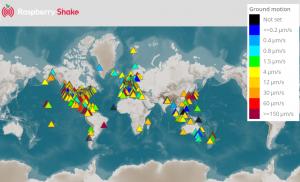
What Else is Shaking?
Your Raspberry Shake can detect much more than just earthquakes! At the University of Michigan Stadium they are measuring crowd response at football games -> Learn More
Why not see what else you can discover with your students?

NATURAL
- Tremors
- Earthquakes
- Landslides
- Underground Water
- Movement
- Volcano Eruptions
- Sinkholes

HUMAN
- Fracking
- Quarry Explosions
- Nuclear Blast Testing
- Wastewater Injection
- Demolition
- Structural Movements
- Reservoir / Dam Vibrations

FUN STUFF
- Rush Hour Traffic
- Construction
- Footsteps
- Doors Closing
- Cheering
- Washing Machines
- Noisy Neighbors
Projects and Science Communication in your Community
Raspberry Shake provides an excellent opportunity for your students to practice science communication. Students will not only gain a further understanding of the earth and it’s movement, they will also gain the opportunity to share that understanding with their community in an exciting and unique way.
This can be done through individual, group or class projects. Ask a question that might only be answered using a Raspberry Shake. What times of the day does the most seismic noise occur? Can a Raspberry Shake be used as a motion-sensing security system? The possibilities are endless!
Encourage use of the Raspberry Shake for things like Science Fair projects, Senior Projects and STEM fairs. Check out T3 Alliance, and their incredible use of environmental Air Quality Sensors to solve a community problem in Hawaii!
